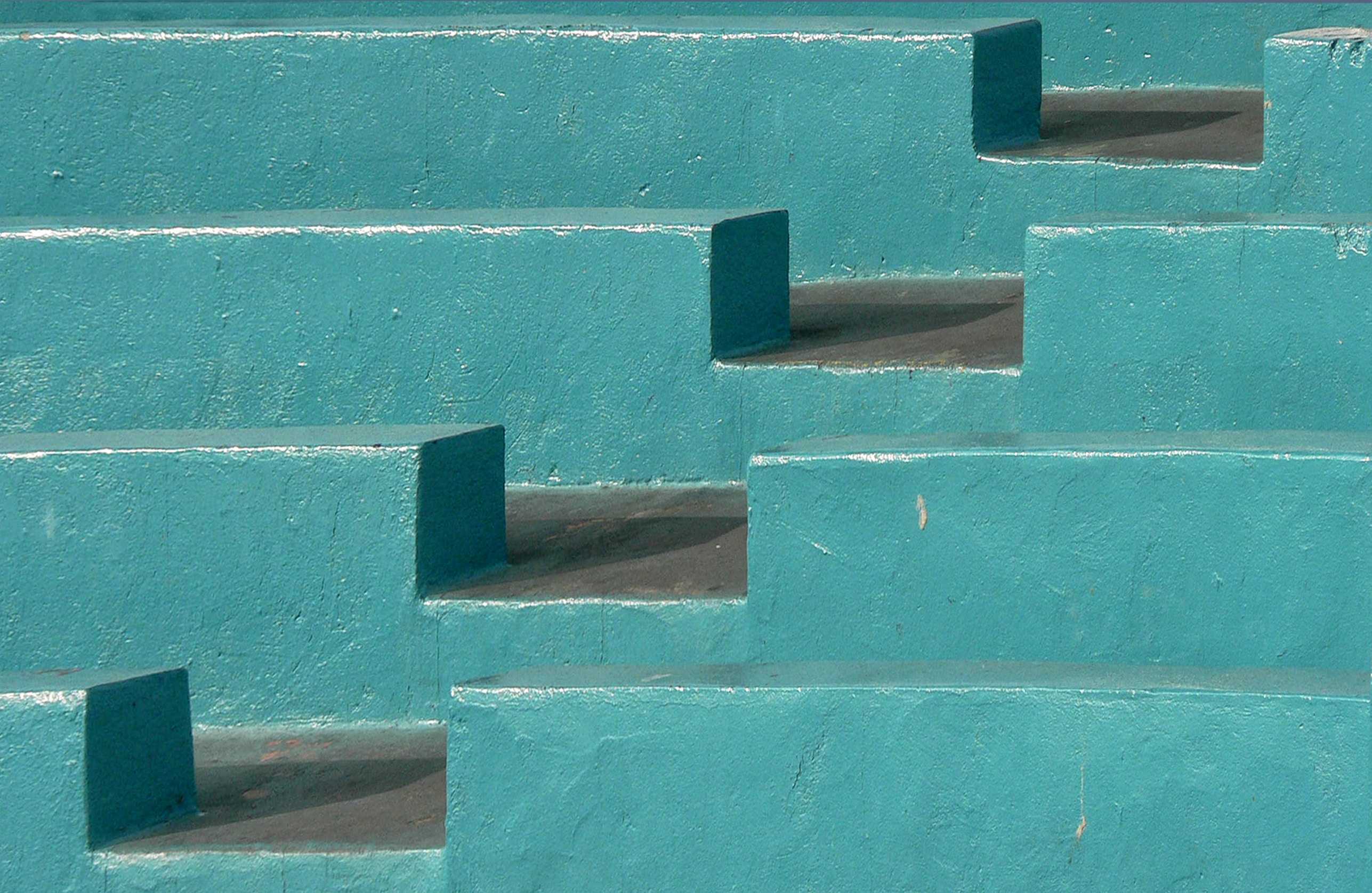
23 07 2022
Intro, Why we need to conceptualise
Conceptualise ideas, or create a proof-of-concept, is an initial pass to help define the area. One reason is to check whether fuzzy ideas and assumptions are feasible: how realistic to develop what they suggested, how desirable and useful will it actually be? Another reason is to encourage designers to articulate what the basic building blocks will be. There are many unknowns needed to be considered in the initial stage, asking questions, reconsidering one’s assumptions, and articulating one’s concerns and standpoints are central to the ideation process, which helps to transform blue-sky into concrete models of the product.
Conceptualising Interaction
It is important to have a clear understanding of assumptions and claims when starting a design project. An assumption means taking something for granted that requires further investigation, e.g., people want an entertainment and navigation system in the car. A claim means stating something to be true but open to question. e.g., a multimodal style is safe for controlling this system.
The set of questions below helps to aid the design process by explaining people’s assumptions, claiming about why they think something might be a good idea:
- Are there problems with an existing product or UX? If so, what are they?
- Why do you think there are problems?
- What evidence do you have to support the existence of these problems?
- How do you think your proposed design ideas might overcome these problems?
The design team also needs to conceptualise the design space, which involves articulating the proposed design solution as a conceptual model that can be a shared blueprint leading to a testable proof-of-concept. A conceptual model can not only be used by designers but also to communicate ideas to business, finance and marketing units.
Conceptual Models
A model is a simplified description of a system process that helps describe how it works. A conceptual model used in interaction design is to articulate the problem and design space, it is an abstraction outlining what people can do with a product and what concepts are needed to understand how to interact with it. In a nutshell, a conceptual model provides a working strategy and a framework of general concepts and interrelations, core components include:
- Metaphor that conveys how to understand what a product is used for and how to use it for an activity, e.g., bookmarking
- The concepts to which people are exposed through the product, including the task-domain objects, attributes, and operations, e.g., saving, revisiting
- The relationship between those concepts, e.g., whether one object contains another
- The mapping between the concepts and the UX the product is designed to support or invoke, e.g., one can visit a site by looking at the history or saved website
How the metaphors, concepts and their relationships are organised determines the UX: The design team can debate the merits of different methods, e.g., saving, revisiting, their mappings…, to find whether a new overall metaphor is preferred, whether a new containership is more suitable, which leads to the simplest and most effective way of supporting users.
The best conceptual models are often those that appear obvious and simple, although the interface or the conceptual model that is based on may become complex due to the introduction of new functions, the way of introducing new features and removing old ones are very important to tech companies — explain the benefits and encourage the user to accept those changes.
Interface Metaphor
An interface metaphor is one that is instantiated in some way as part of the user interface, e.g., desktop metaphor, search engine. It helps people to understand what to do at the interface by providing familiar entities, but sometimes it also contravenes the expectation, e.g., the recycle bin is on the desktop.
‘Amplify’ metaphor and ‘tool’ metaphor: ‘amplify’ metaphor, like a pair of glasses, people know how to use it without thinking about how to use it, which amplifies human cognition. ‘Tool’ metaphor, like a pair of binoculars, people have to consciously hold them and adjust the lens to focus to perform a specific task, which refers to most current devices, like a mobile phone.
Metaphors are frequently used to explain and understand unfamiliar things, so does in interaction design, especially in the three main areas:
- As a way of conceptualising what we are doing, e.g., surfing the web
- As a conceptual model instantiated at the interface level, e.g., the card metaphor
- As a way of visualising an operation, e.g., an icon of a shopping cart in online shopping
Interaction Types
Another way of conceptualising the design space is in terms of the interaction types that will underlie the user experience. While cost and other constraints will affect the final interface style, deciding upon which interaction type to use will help the designers create a conceptual model before putting much effort on a particular interface, and will highlight the potential trade-offs. Five core interaction types are concluded below, they are not meant to be mutually exclusive, nor definitive.
Instructing
Users issue instructions to a system, e.g., type/speak a command, press a button/function key.
Typically, a wide range of functions are provided from which users have to select when they want to do something to the object on which they are working, e.g., when users writing a report using a word processor, they will want to format the document, count the words…, they will click some button and the system can respond appropriately.
One benefit of an interaction based on issuing instructions is that the interaction is quick and efficient, it is particularly suitable for a frequent and repetitive action performed on multiple objects. e.g., saving, deleting.
Conversing
Users have a dialogue with the system, e.g., speak/type questions, and the system replies via text/speech.
It has been commonly used for applications where the user needs specific information or wants to discuss issues, e.g., advisory systems, chat robots.
A main benefit of the conversational interface is that it allows people to interact with a system in a familiar way, e.g., ask Siri: do I need to take an umbrella today? It will provide the weather forecast.
One potential problem that can arise from this interaction type is that certain kinks of tasks are transformed into cumbersome and one-sided interactions. e.g., An automated phone-based system that uses auditory menus, users have to listen to a voice providing several options and make a selection, and so on.
Manipulating
Users interact with objects in virtual/physical space by manipulating them, users can hone the knowledge of how to interact with objects, e.g., hold, place.
It capitalises on users’ knowledge on how they do so in the physical world. One framework that has been highly influential in GUI is direct manipulation, which proposes that digital objects can be interacted with like how physical objects can be manipulated in the physical world, there are three core principles of direct manipulation:
- Continuous representation of the objects and actions of interest
- Rapid reversible incremental actions with immediate feedback about the object of interest
- Physical actions and button pressing instead of issuing commands with complex syntax
The benefits of direct manipulation include:
- Helping beginners learn basic functionality rapidly
- Enabling experienced users to work rapidly on a wide range of tasks
- Allowing infrequent users to remember how to carry out operations over time
- Preventing the need for error messages, except rarely
- Showing users immediately how their actions are furthering their goals
- Reducing users’ experiences of anxiety
- Helping users gain confidence and mastery and feel in control
Direct manipulation also has drawbacks:
- Not all tasks can be represented as objects, and not all actions can be undertaken directly
- Issuing commands sometimes is better, e.g., editing a report using a word processor
Exploring
Users move through a virtual environment or physical space. Users can hone their knowledge by physically moving around.
Virtual environments include 3D environments, such as the interior of a building. The physical environment can have sensing technologies that can detect body movements, and make responses accordingly. The basic idea is to enable people to explore the interaction with the environment by exploiting their existing knowledge.
e.g., virtual environments that have worlds larger than life, enabling people to move around them, visualisation of the complex dataset that scientists can virtually climb inside and experience.
Responding
The system initiates the interaction and the user chooses whether to respond. e.g., a mobile app suggests a place of interest according to current location
This mode of interaction involves the system taking the initiative to alert, describe, or show the users something it ‘thinks’ interested or relevant. e.g., a fitness tracker notifying a milestone the users have reached for a given activity.
But this kind of interaction may be tiresome or frustrating for some people, especially if the system gets it wrong. The challenge is knowing when the user will find it useful and interesting, and how much and what kind of information to provide without overwhelming or annoying them. Also, when it gets wrong, will it be given a second chance, or apologies?
It’s also possible to describe the specific domain and context-based activities in which uses engage, e.g., learning, working. Or describing them as situated activities, e.g., home, on the road. The rationale for classification is to help designers to think about the usability systematically.
Paradigms, Visions, Theories, Models, and Frameworks
There are other conceptual inspiration and knowledge that used to inform design and guide research:
Paradigms
A paradigm refers to a general approach that has been adopted by researchers and designers for carrying out the work in terms of shared assumptions, concepts, values and practices.
Following a particular paradigm means adopting a set of practices agreed by a community, including:
- The questions to be asked and how they should be framed
- The phenomena to be observed
- The way in which findings from studies are to be analysed and interpreted
For example, here are some big paradigms over the past few decades, user-centred application for desktop, ubiquitous Computing, Big Data and Internet of Things, which guides the research/development of that time.
Visions
A vision is a future scenario that frames research and development in interaction design — often depicted as a film or a narrative.
Vision of the future provides a powerful driving force that can lead a paradigm shift. e.g., Apple’s 1987 Knowledge Navigator. One current vision is AI, it helps to reduce the stress of making decisions and improve the user’s decision. Challenges includes the feeling of loss of control, development of new interfaces that supports human and AI. Science fiction can also be one source of inspiration, though often not a great one. Different kinks of visions provide concrete scenarios and also raise questions concerning privacy, trust, and what we want as a society.
Theories
A theory is a well-substantiated explanation of some aspect of a phenomenon
Many theories have been imported into HCI to provide a form of analysing and predicting the performance of users carrying out tasks. One of the benefit of applying theories is to help identify factors (cognitive, social, affective) relevant to the design and evaluation of interactive products.
Models
A model is a simplification of some aspects of human-computer interaction intended to make it easier for designers to predict and evaluate alternative designs.
The conceptual model discussed early is important when designing a new product, here the term model is used more generally in interaction design, typically, it depicts how the core features and processes underlying a phenomenon are structured and related to one another. It usually abstracted from a theory coming from a contributing discipline, like psychology. e.g., the seven stage of action model by Don Norman.
Frameworks
A framework is a set of interrelated concepts and/or a set of specific questions intended to inform a particular domain area.
In contrast to a model, a framework offers advice to designer as to what to design or look for, and helps designers constrain and scope the user experience. It was traditionally based on theories like models, but is increasingly being developed from the experiences of actual design practice and findings. e.g., Don Norman’s explanation of the relationship between the design of a conceptual model and a use’s understanding of it. Such framework implies that designers should bridge the gap between the user and the system more effectively to reduce the likelihood of ineffective using and errors.
To summarise, those five are not mutually exclusive, but rather overlapping the way of conceptualising the problem and design space.
- Paradigms are overarching approaches that comprise a set of accepted practices and framing of questions and phenomena to observe
- Visions are scenarios of the future that set up challenges, inspirations, and questions for interaction design research and technology development
- Theories tend to be comprehensive, explaining human-computer interactions
- Models are an abstraction that simplify some aspect of human-computer interaction, providing a basis for designing and evaluating systems
- Frameworks provide a set of core concepts, questions, or principles to consider when designing for a user experience or analysing data from a user study
Summary
In this chapter, we explained the importance of conceptualising the problem and design space before building anything. We need to be explicit about the claims and assumptions behind design decisions. It described an approach to formulating a conceptual model and explained the evolution of interface metaphors. Finally, it considered other ways of conceptualising interaction in terms of interaction types, paradigms, visions, theories, models, and frameworks.
Key Points:
- A fundamental aspect of interaction design is to develop a conceptual model.
- A conceptual model is a high-level description of a product in terms of what users can do with it and the concepts they need to understand how to interact with it.
- Conceptualising the problem space in this way helps designers specify what it is they are doing, why, and how it will support users in the way intended.
- Decisions about conceptual design should be made before commencing physical design (such as choosing menus, icons, dialog boxes).
- Interface metaphors are commonly used as part of a conceptual model.
- Interaction types (for example, conversing or instructing) provide a way of thinking about how best to support the activities users will be doing when using a product or service.
- Paradigms, visions, theories, models, and frameworks provide different ways of framing and informing design and research.